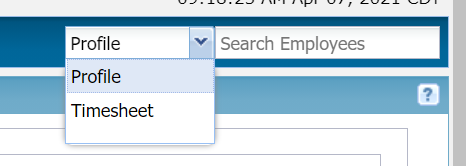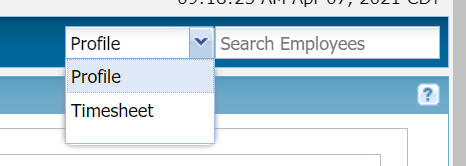
Carlton from our support team wants to remind everyone about one of his favorite ways to save customer managers unnecessary clicks when doing quick time management tasks for their employees. There is an employee search box at the top right of almost every Clockwise screen that will easily find the employee profile or current timesheet of any employee in the groups they manage. It's the quickest way to navigate to any employee in Clockwise.
Of course, Employee Search is a feature that can be enabled and disabled. Some customers decide for their own good reasons to disable it. If you don't see the employee search box on the top right and would like to have this shortcut available, ask your company's Clockwise admin to turn it on if your business policy allows.